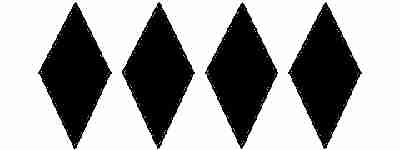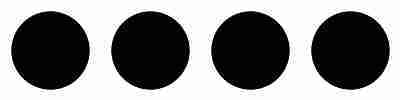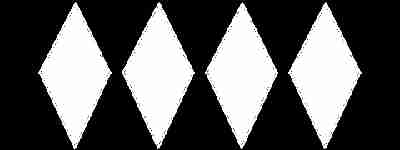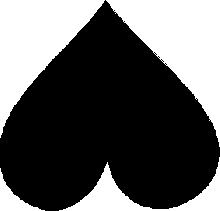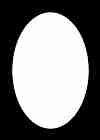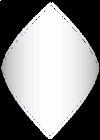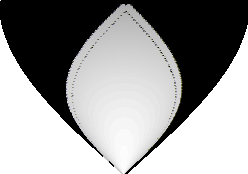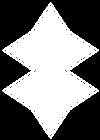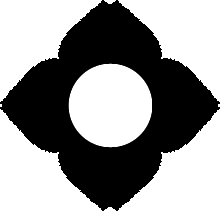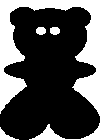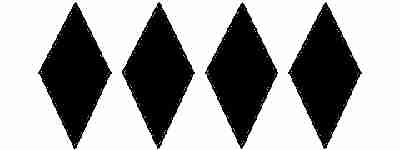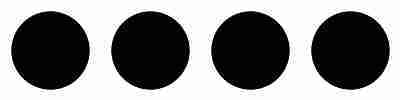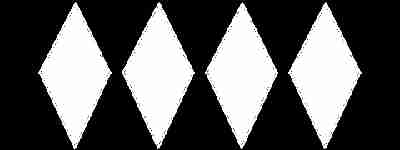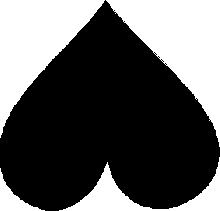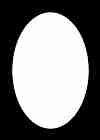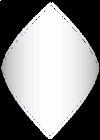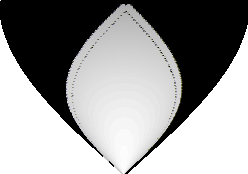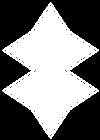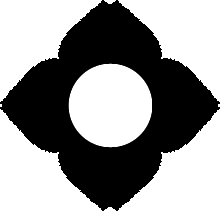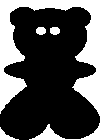You can either shrink them down to at least 80hx50w or size the blank charm bottom larger and then shrink it back down..or not as the fancy strikes you :-)
Each circle is 100 pixels from each other... but since IM never seems to be calibrated perfectly you'll have to try by your eyes to get each item placed as you like.
Below are the blanks... use the plain circles or ovals to place your items on then put the chain part over that. Or use the plain blanks and use bars or lines to make your own chains.. First either matte replace the circle/oval etc and then second use "composite" "in"center" and the URL of the bar or line.. I like to use thin bars and "stack" them 3 deep..starting at the center and then placing one above and one below. OR treat the charm bottoms like a mask.. use plus or multiply the charm bottom URL after placing the bar ovr it.
You can use the blank teardrop, the red heart or the diamond or any of the other shapes to make your own charm bottoms.. since they are large enough to place bigger gifs over. Some are jpgs and some are true gifs.