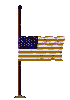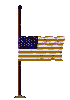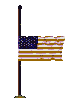| Now we'll talk about cellpadding and cellspacing. Cellpadding is the amount of room in the inside of a "td" or "cell". Cellspacing is the amount of room between "tds" or "cells". Example below: | ||||||||||
Note that the "two" isn't all the way flush with the left side? That's because the cellpadding of "12" pushes it over 12 pixels.
The same table but with a larger number for cellspacing:
| ||||||||||
| Now let's add two more tags to your growing Table Knowledge: Rowspan and Colspan. Rows go up and down... just like <tr> which means "table rowspan". Colspans go across left to right as in "column span". Rowspans are used when you want one or more <tds> over top of one or more <tds> and they are not equal. Example: Rowspan="3"
Now we already used colspan once but let's try it again...but also with rowspan!
| ||||||||||
| Ready to place an image inside of a table? You can either have just <table><img src="UrlOf Image"></table> or you can place the img between <td><img src="URL"></td> You can also use images as backgrounds for tables or tds. When you use them as table backgrounds you must use the height and width attributes. It's also a good idea to use the hxw attributes any time you use an image...it speeds loadtime! Animated gifs generally are placed in tds...they usually can't be used as backgrounds...and shouldn't be because they slow loadtime of sigs and websites. I'll make 3 tables..one with a bgcolor, one with a background and one with a background plus using a spacer code to move the ani gif just where I want it.. | ||||||||||
| ||||||||||
| ||||||||||
| ||||||||||
| The last thing I'll show you is how to make "nested" tables... or more than one table inside of another table. Follow me to this page 3. | ||||||||||
| ||||||||||